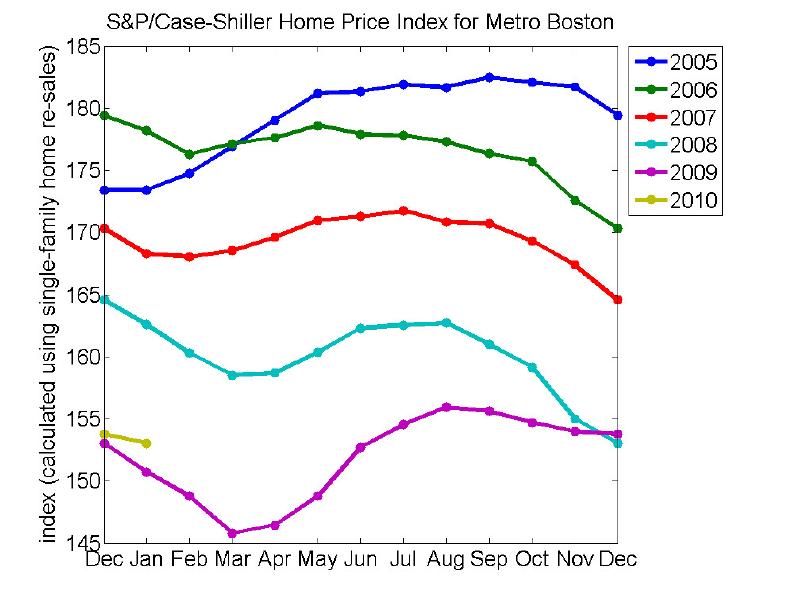Cover image credit: Boston Housing Prices Showing Signs of Life by Matthew Simoneau is licensed under CC BY 2.0.
In the post on linearity and proportionality, we saw how CAD and MXN are quantitatively related to each other by enumerating some values of CAD and the corresponding values for MXN in a table (reproduced below).
| CAD | MXN |
|---|---|
| 10 | 150 |
| 20 | 300 |
| 40 | 600 |
| 5 | 75 |
| 2.5 | 37.5 |
But what if you wanted to know how much MXN corresponds to a certain value of CAD that’s not in the table, say 100 CAD? Obviously, a table of finite length cannot show all possible pairs of CAD-MXN values (as there are infinitely many of them)! So then, is there a way of expressing the relationship between two quantities that’s more concise than tabulating only some of their values?
Indeed there is – as is to be expected since Math specializes in conciseness! To accomplish such a powerful compression of information, Math uses the concept of “variables”. The way this works is actually quite straightforward.
We start by designating the two quantities of interest, viz., MXN and CAD, as variables. Conventionally, variables are represented as letters1 in Math. In our case, let’s represent the amount of MXN by the letter $M$, and the amount of CAD by the letter $C$. Since the exchange rate between MXN and CAD in the post was taken to be 15 MXN to 1 CAD, the relationship between the two variables $M$ and $C$ is given by the formula:
$$ M = 15 \times C $$
This formula (or more technically, “equation”) simply states that the amount of MXN $M$ you’d get in exchange for a given amount of CAD $C$ is equal to 15 multiplied by $C$ – which is essentially the same thing as saying that the exchange rate is 15 MXN to 1 CAD. Using this formula, it’s straightforward to compute how much MXN corresponds to any given amount of CAD, and vice versa.
In other words, this formula contains all the information in the table we saw above, as well as so much more2 that we can dispense off the table completely!
So, as before, if you wanted to know how much does 100 CAD correspond to in MXN, you simply substitute the value 100 for $C$ in the above equation on the right-hand side (RHS), and you get the value of $M$ as $15 \times 100 = 1500$, i.e., 100 CAD corresponds to 1500 MXN.
Conversely, if you wanted to know how much, say, 4500 MXN corresponded to in CAD, you’d substitute the value 4500 for $M$ on the left-hand side (LHS) of the above equation, and try to find the value of $C$ that would satisfy the above equation. In this case, it’s easy to verify that the value3 300 for $C$ would satisfy our equation, since $4500 = 15 \times 300$. So, 4500 MXN corresponds to 300 CAD.
But what if you’re more of a visual learner, and prefer to understand the relationship between variables in a visual format? Don’t worry – Math has a tool for satisfying your preferences too, viz., a graph!
Let’s say you want to graph the relationship between the two quantities MXN and CAD. Since there are only 2 quantities involved, we’ll employ what’s called a “2-D graph”. The figure below4 shows the graph of MXN vs. CAD, with the values in the table marked by a “*”.
If you join all the marked points on the graph as shown above, you’ll see that you get a straight line, i.e., all the marked points lie on a straight line. This fact explains why the relationship between CAD and MXN is called “linear”.
Mathematically speaking, the graph of two quantities that are linearly related to each other is a straight line.
In this way, a graph can act as visual tool to determine the relationship between two quantities.
-
not necessarily from the English alphabet – it’s quite common to use Greek letters such as $\alpha$, $\beta$, etc. too ↩︎
-
viz., information about all possible pairs of CAD-MXN values (implicitly) ↩︎
-
Furthermore, you can easily convince yourself that this is the only value that would satisfy the equation. ↩︎
-
The procedure to produce this graph will be discussed in the supplementary material – see the main website. ↩︎